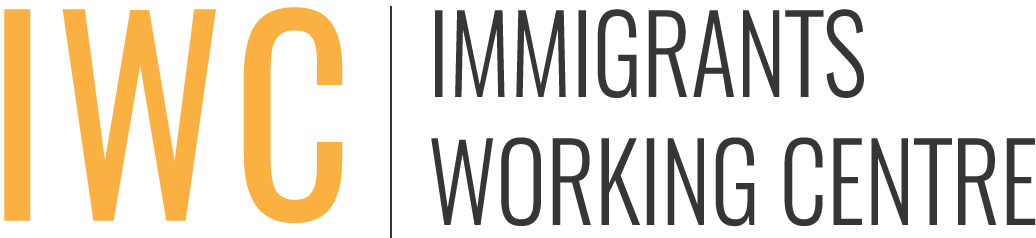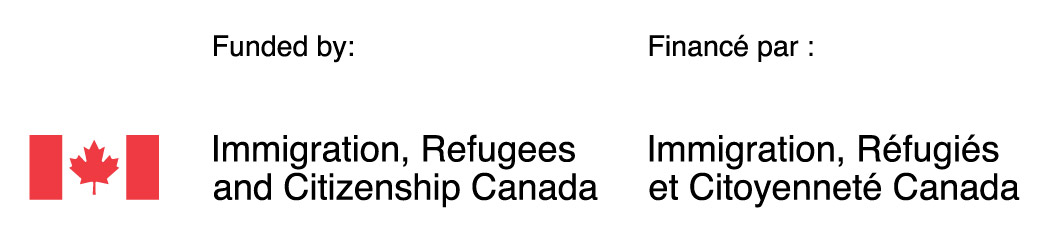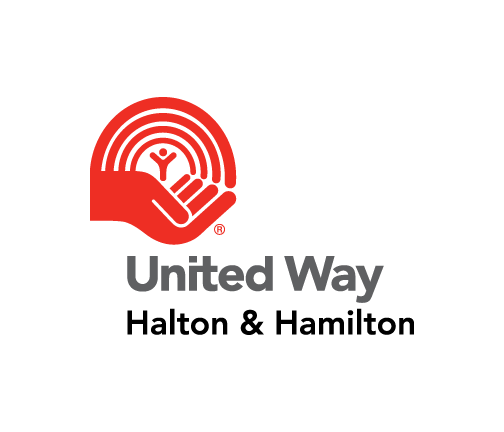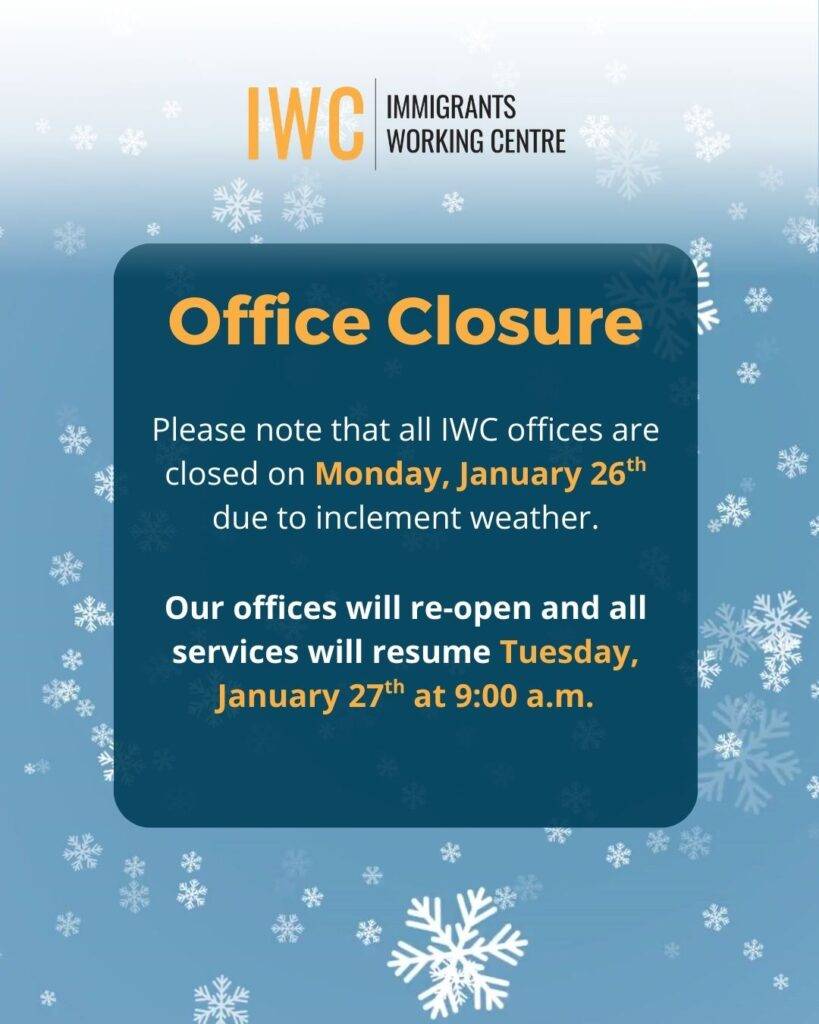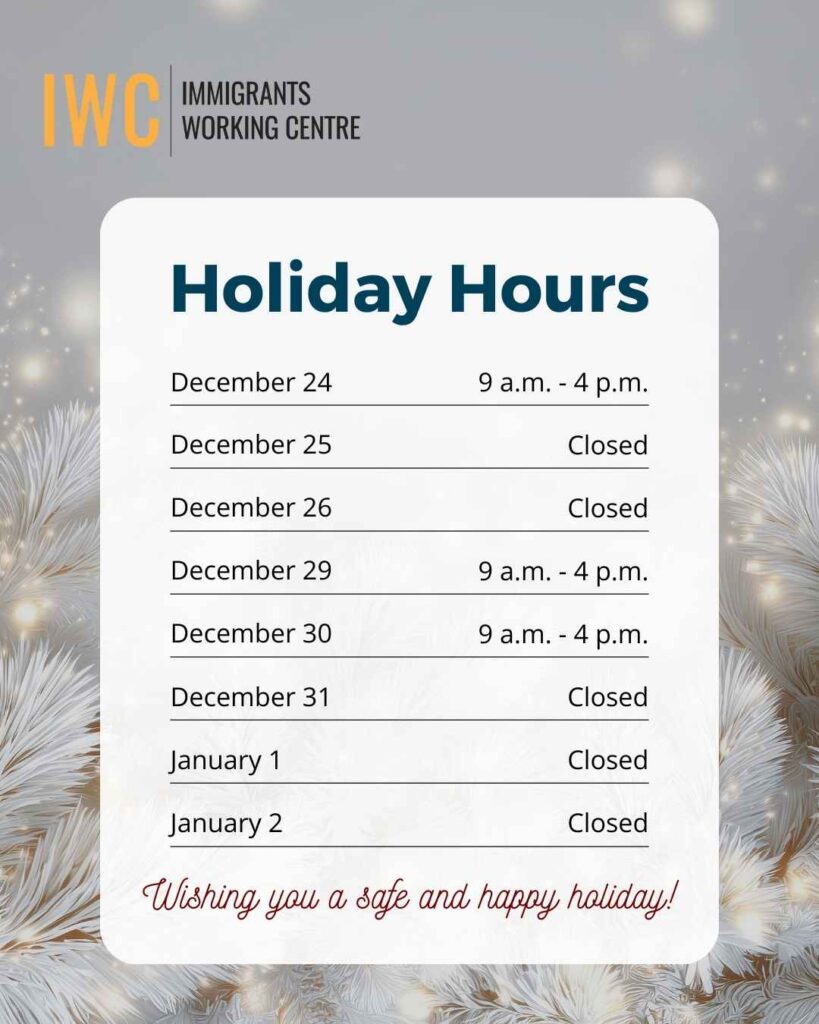Employment Rights and Responsibilities
Navigate the job market confidently in this informative session presented by our Employment team! Explore the key aspects of employment rights and responsibilities in Canada. Learn about Canadian labor laws, […]